Flutter – Fetching Data From the Internet
Spoke Right
/ 1 Nov, 2023
In today’s world, most applications heavily rely on fetching information from the servers through the internet. In Flutter, such services are provided by the http package. In this article we will explore the same.
To fetch data from the internet follow the below steps:
- Import the http package
- Make a network request using the http package
- Convert the response into custom Dart object
- Display the data in a suitable format
Importing The http Package:
To install the http package use the below command in your command prompt:
pub get
or, if you are using the flutter cmd use the below command:
flutter pub get

After the installation add the dependency to the pubsec.yml file as shown below:
import 'package:http/http.dart' as http;
Requesting Data:
We can use the http.get() method to fetch the sample album data from JSONPlaceholder as shown below:
Converting the Response:
Though making a network request is no big deal, working with the raw response data can be inconvenient. To make your life easier, converting the raw data (ie, http.response) into dart object. Here we will create an Album class that contains the JSON data as shown below:
class Album {
final int userId;
final int id;
final String title;
Album({this.userId, this.id, this.title});
factory Album.fromJson(Map json) {
return Album(
userId: json['userId'],
id: json['id'],
title: json['title'],
);
}
}
|
Convert http.Response to an Album:
Now, follow the below steps to update the fetchAlbum() function to return a Future:
- Use the dart: convert package to convert the response body into a JSON Map.
- Use the fromJSON() factory method to convert JSON Map into Album if the server returns an OK response with a status code of 200.
- Throw an exception if the server doesn’t return an OK response with a status code of 200.
Future fetchAlbum() async {
final response = await http.get('https://jsonplaceholder.typicode.com/albums/1');
if (response.statusCode == 200) {
return Album.fromJson(json.decode(response.body));
} else {
throw Exception('Failed to load album');
}
}
|
Fetching the Data:
Now use the fetch() method to fetch the data as shown below:
class _MyAppState extends State {
Future futureAlbum;
@override
void initState() {
super.initState();
futureAlbum = fetchAlbum();
}
|
Displaying the Data:
Use the FlutterBuilder widget to display the data on the screen as shown below:
FutureBuilder(
future: futureAlbum,
builder: (context, snapshot) {
if (snapshot.hasData) {
return Text(snapshot.data.title);
} else if (snapshot.hasError) {
return Text("${snapshot.error}");
}
// spinner
return CircularProgressIndicator();
},
);
|
Complete Source Code:
import 'dart:async';
import 'dart:convert';
import 'package:flutter/material.dart';
import 'package:http/http.dart' as http;
Future fetchAlbum() async {
final response =
await http.get('https://jsonplaceholder.typicode.com/albums/1');
// Appropriate action depending upon the
// server response
if (response.statusCode == 200) {
return Album.fromJson(json.decode(response.body));
} else {
throw Exception('Failed to load album');
}
}
class Album {
final int userId;
final int id;
final String title;
Album({this.userId, this.id, this.title});
factory Album.fromJson(Map json) {
return Album(
userId: json['userId'],
id: json['id'],
title: json['title'],
);
}
}
void main() => runApp(MyApp());
class MyApp extends StatefulWidget {
MyApp({Key key}) : super(key: key);
@override
_MyAppState createState() => _MyAppState();
}
class _MyAppState extends State {
Future futureAlbum;
@override
void initState() {
super.initState();
futureAlbum = fetchAlbum();
}
@override
Widget build(BuildContext context) {
return MaterialApp(
title: 'Fetching Data',
theme: ThemeData(
primarySwatch: Colors.blue,
),
home: Scaffold(
appBar: AppBar(
title: Text('GeeksForGeeks'),
),
body: Center(
child: FutureBuilder(
future: futureAlbum,
builder: (context, snapshot) {
if (snapshot.hasData) {
return Text(snapshot.data.title);
} else if (snapshot.hasError) {
return Text("${snapshot.error}");
}
return CircularProgressIndicator();
},
),
),
),
);
}
}
|
Output:

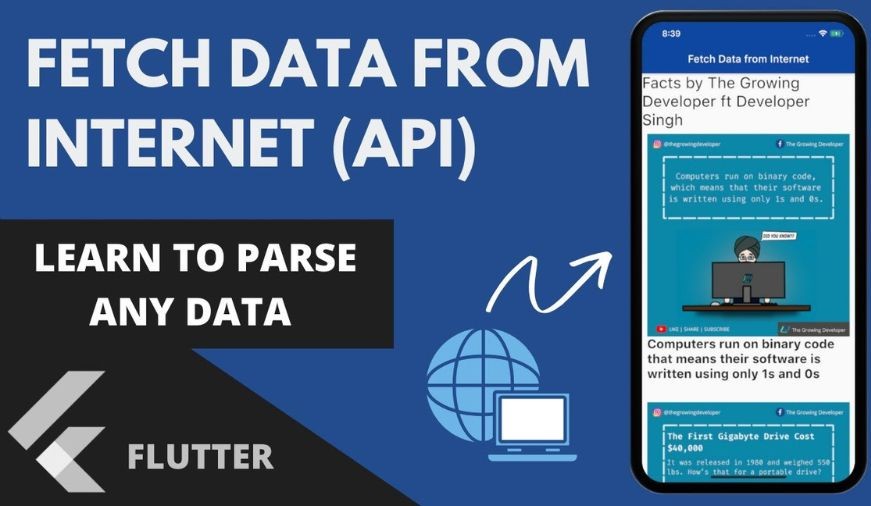





0 comments