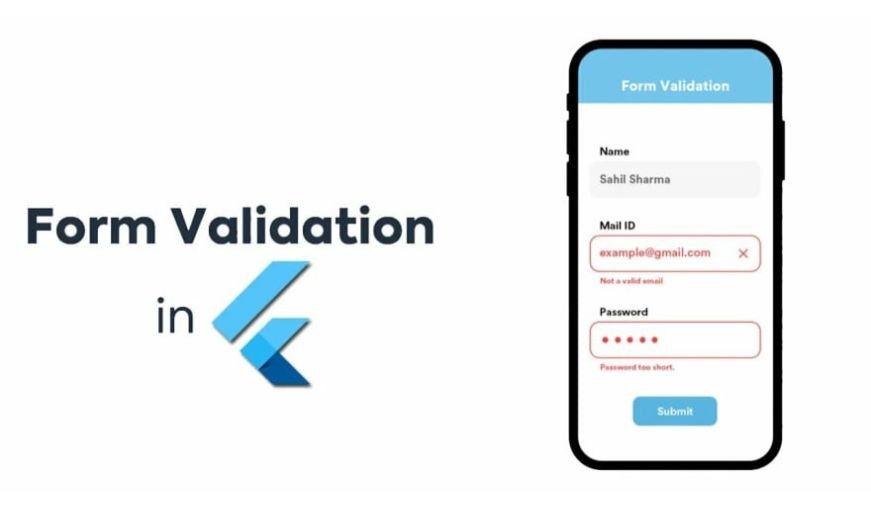
Form Validation in Flutter
Form Validation is an important part of every application. In the flutter application, there are many ways to validate form such as using a TextEditingController. But handling text controller for every Input can be messy in big applications. Hence, Form provides us a convenient way to validate user Inputs.
In form, the input is validated in your submit function(the function which is called once the user has entered every detail, But the condition is applied in each TextFormField itself with a widget name validator as shown in the below given example.
The Validator widget takes a function with a parameter that contains the value of the single input and then it checks the condition which is given in the validator function. The key is used in this because there can be many inputs so to connect the widget tree with elementary tree key of type FormState is used.
In the Code below if the input validation in the form Fails, it would lead to the following:
Example:
- Dart
|
Output:



0 comments