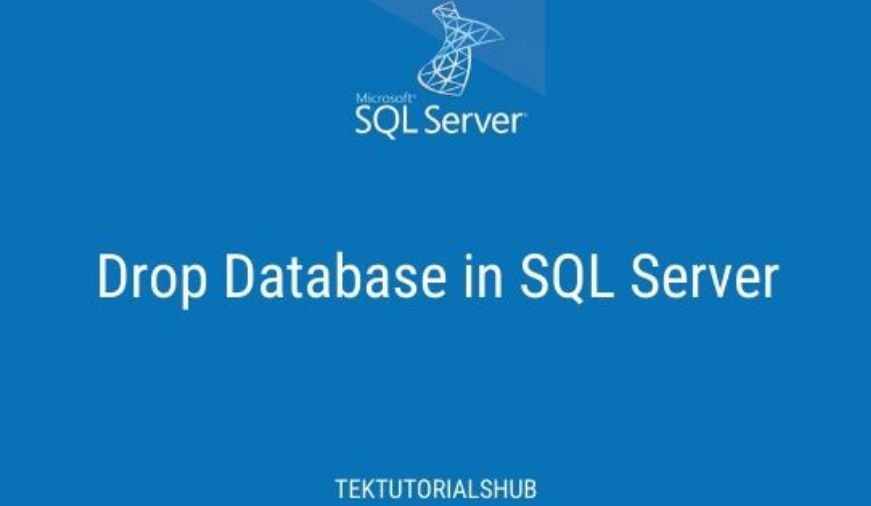
Development
How to Drop Data Base
The dropDatabase() Method
MongoDB db.dropDatabase() command is used to drop a existing database.
Syntax
Basic syntax of dropDatabase() command is as follows −
db.dropDatabase()
This will delete the selected database. If you have not selected any database, then it will delete default 'test' database.
Example
First, check the list of available databases by using the command, show dbs.
>show dbs local 0.78125GB mydb 0.23012GB test 0.23012GB >
If you want to delete new database , then dropDatabase() command would be as follows −
>use mydb
switched to db mydb
>db.dropDatabase()
>{ "dropped" : "mydb", "ok" : 1 }
>Now check list of databases.
>show dbs local 0.78125GB test 0.23012GB >



0 comments