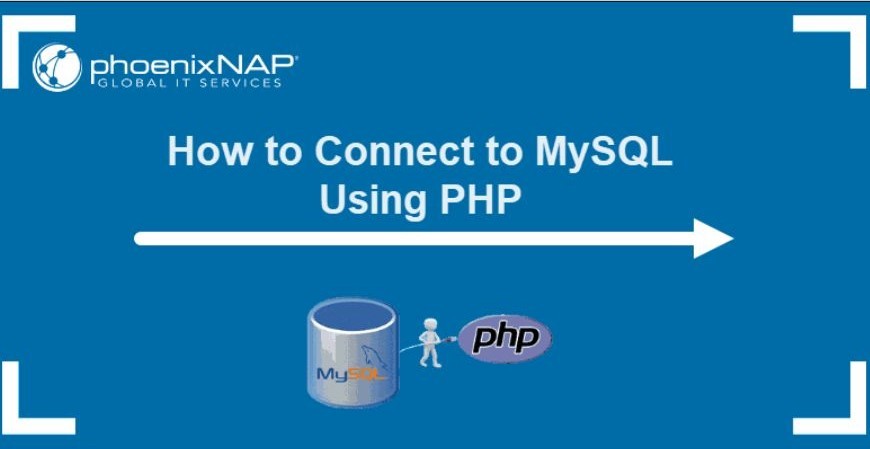
How to use PHP in MySQL database example
There are a few important commands in MySQL which can be executed either at the MySQL prompt or by using any script like PHP to get various important information about the database server.
| Sr.No. | Command & Description |
|---|---|
| 1 | SELECT VERSION( ) Server version string |
| 2 | SELECT DATABASE( ) Current database name (empty if none) |
| 3 | SELECT USER( ) Current username |
| 4 | SHOW STATUS Server status indicators |
| 5 | SHOW VARIABLES Server configuration variables |
Example
Try the following example to get database info −
Copy and paste the following example as mysql_example.php −
Getting MySQL Database Info
connect_errno ) { printf("Connect failed: %s
", $mysqli->connect_error); exit(); } printf('Connected successfully.
'); if ($result = mysqli_query($mysqli, "SELECT DATABASE()")) { $row = mysqli_fetch_row($result); printf("Default database is %s
", $row[0]); mysqli_free_result($result); } $mysqli->close(); ?>
Output
Access the mysql_example.php deployed on apache web server and verify the output.
Connected successfully. Default database is tutorials



0 comments